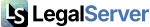LegalServer Feature
Texting and Email
LegalServer provides a number of built-in communication tools such as email, text messaging, and internal private web-messaging.



Multiple communication methods save significant time in client communication. For example, users can create External Forms to be completed by a client who receives a link to the form by email, or SMS. Data collected on the external form is saved to the case it was sent from.
- Each new case number automatically comes with it’s own unique email address once created
- Automatically see email and text messages in the case notes
- Set court date reminders to be sent via email and/or text
- Correspond and collect client updates quickly via remote communication
- Multimedia Messaging Service (MMS) to send pictures and documents via smartphone
- Utilize one cellular number for all users via LegalServer integration with Twilio
Clients can take pictures of documents with a smartphone and send it to us in a text message. This feature removes a significant barrier and makes access to justice easier.
The SMS Text Module and the External Forms Module have proven to be incredibly useful.